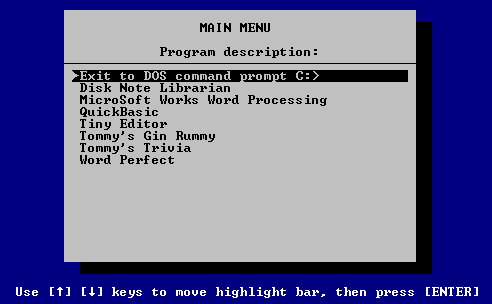![]()
![]()
Now there is an easy and quick way to create a bootup menu that contains a list of your favorite programs. In just a few minutes you can create a custom Main Menu that will appear automatically everytime you bootup your computer. From this menu you can execute programs, run BAT files, or shell to DOS. The Main Menu is perfect as a boot-up menu for computer novices who never will master DOS commands. You can shield the end-user from having to remember where their programs are. Just create a menu list with a text editor once, and let The Main Menu take it from there. Once the end-user has selected a program from The Main Menu menu list, that program will run. Once the program they selected has completed running The Main Menu menu list will appear again! This way the end-user never has to see a DOS prompt. Just create an ASCII file containing parameters similar to this... MicroSoft Works Word Processing, C:\WORKS, WORKS.EXE Tommy's Trivia, C:\GAMES\TRIVIA, TRIVIA.EXE Tommy's Gin Rummy, C:\GAMES\RUMMY, RUMMY.EXE Word Perfect, C:\WP, WP.EXE Disk Note Librarian, D:\DLOG, dnote.exe QuickBasic, C:\DOS, QBASIC.EXE Tiny Editor, C:\UTILITY, ted.com ...to create a menu like this...
The Main Menu makes it easy to create a boot-up menu containing programs you wish to make available to the user.
"It's an excellent program and is what I have been looking for ages." (Bill E.)
The Main Menu requires a computer using the Microsoft Windows operating system.
To download an evaluation copy of the The Main Menu software program that you can use on your own PC computer, click on the "Download now" link below:
|
![]()
Copyright © PC Shareware, Inc.