Create
A Quiz |
Create
A Quiz |
![]()
This is the
Create A Quiz editor, where you (the teacher) would enter
new questions that will become part of your test or
questionnaire.

![]()
![]() Below is what your students
will see when the interactive test is actually run:
Below is what your students
will see when the interactive test is actually run:
![]()
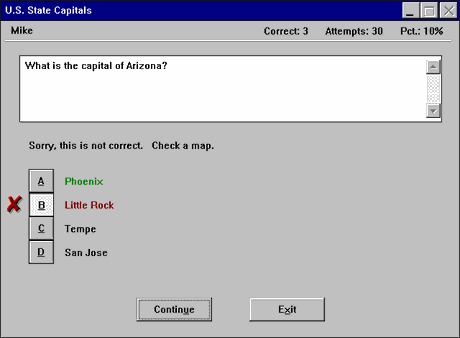
![]()
Create A Quiz is a great tool to create and administer electronic exams, tests, quizzes, questionnaires, polls and surveys. Although you can print out your tests to hardcopies (print to paper) and hand the printouts to your students, Create A Quiz is used more often as an on-screen, interactive testing and teaching tool. From the Main Menu, simply click "Begin a quiz" and a live, interactive, easy to navigate test appears on the screen, ready to be used. Students then must read each question, and respond appropriately by filling in the blank, or choosing from a multiple choice list of questions. The student's progress is monitored, and feedback can be provided instantly, instructing the student why they answered the question incorrectly. At the end of each test, the questions that the student answered incorrectly can be displayed and reviewed. If you have ever wanted to
make your own trivia games, or perform computer assisted
training and testing, Create A Quiz will
make your teaching job easier. An excellent
educational program for home schooling parents also!
It's like having your very own teaching tutor!
"We really need a good easy to use quiz maker. I've tried several and yours is by far the easiest for busy teachers to use. I was very impressed with Create A Quiz. This was after reviewing over a dozen other testing programs - including a few textbook commercial jobs. Your program was the clear winner. I have shown it to several other teachers and they expressed interest in getting a copy..." (R.G., Tulsa, Oklahoma) "Awesome! The Windows version was really nice. I have been looking at alot of quiz generating programs lately. I would also like to add here that yours is the best I've seen." (Joe H.) "That Create A Quiz is the best thing since sliced bread!" (Burt D.) "Your program is superior to all the others I have encountered." (Edward F.) "This is a wonderful program and I will urge other parents to support it. I saw no other program that was as easy and quick to use." (Michele D.) "My students fight over who gets to use your program. They love it!" (R.B., Hopewell Junction, NY) "I looked at the shareware versions of a number of quiz programs before settling on yours. What I really like about your program is that it makes it so easy to do the questions." (M.C., Parker City, Indiana) "I used Create A Quiz in the classroom today...and the students enjoyed it. Of the several programs I've got like Create A Quiz, yours projects the best - good contrast and layout of Q-A space, I also like the scoreboard. This summer I'll be setting up my consulting service with schools for in-service and demonstration to teachers of how to use a single computer for lessons in the traditional classroom. Your program is one I'll be using to demonstrate that approach. I'm quite happy to promote Create A Quiz. It's format and editing system makes it first-rate for quick lesson making." (D.A.S., Perrysburg, Ohio) "Your commitment to product quality is to be commended." (Robert B.)
Create A Quiz requires a personal computer using Windows 3.x, Windows 95 or Windows NT.
Do you want to see what Create A Quiz looks like? Click here to view additional sample screen snapshots of this teaching tool.
To download an evaluation copy of the Create A Quiz software program that you can use on your own PC computer, click on the diskette link below:
For frequently asked questions related to Create A Quiz, click here.
Copyright © 1997 Softword Technology. All rights reserved |